Minecraft — Pixel Art Blueprint
Pick an image, set your block width, and generate a Minecraft-ready pixel grid with palette suggestions.
Minecraft 方块色板
勾选想要的方块类别,点击色块可单独启用或关闭。生成时,每个像素会自动匹配最接近的方块颜色。
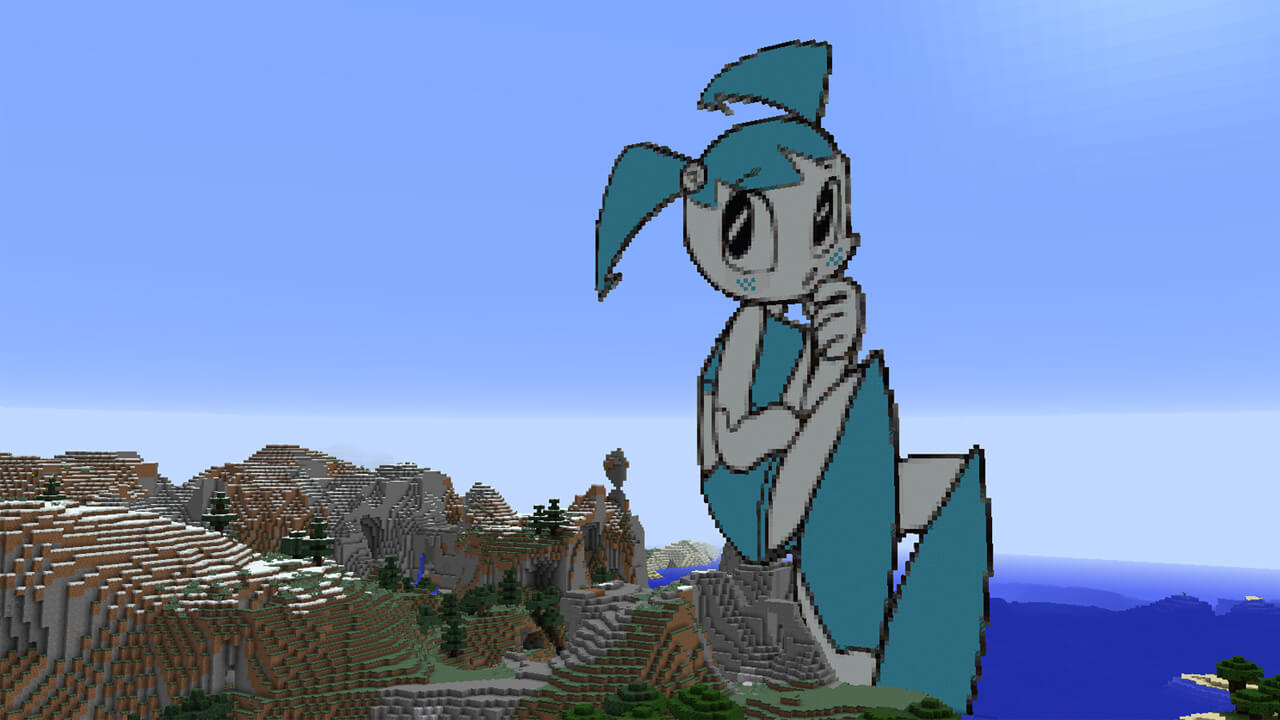
What is Image Pixelator for Minecraft?
A fast, private Minecraft pixel art generator. Pixelate the full image or any section, set exact coordinates and dimensions, and keep every blueprint local in your browser.
- Pixelate Image OnlineUpload your photo or Minecraft inspiration and preview the pixelated result instantly.
- Redaction & TweaksFine-tune regions, blur sensitive details, or adjust pixel intensity before exporting.
- Minecraft Pixel Art GeneratorGenerate Minecraft-ready layouts with adjustable pixel size, palette presets, and block counts.
Why Choose Our Pixelator
Pixelate images and prep Minecraft pixel art online with speed, privacy, and professional export quality.

How to Convert an Image into Minecraft Pixel Art
Three quick steps to go from any reference to a Minecraft-ready block grid.
Minecraft Pixel Art Generator Highlights
Everything you need to turn any reference into a build-ready Minecraft pixel art blueprint right in your browser.
Image to Minecraft Pixel Art
Upload a photo, logo, or sprite and the Minecraft pixel art generator remaps it into an image-to-Minecraft pixel art grid with the correct aspect ratio.
Smart Block Palette Control
Toggle entire block categories or individual blocks to match your build style and watch the Minecraft pixel art preview recolor instantly.
Java & Bedrock Ready
Switch between Java and Bedrock friendly presets, set horizontal width, and get exact block counts for survival crafting.
Global Creator Friendly
Built for Minecraft pixel art creators everywhere with multilingual copy, hex previews, and custom color slots for fan palettes.
Blueprints & Sharing
Download the finished Minecraft pixel art blueprint as a PNG or copy it for quick sharing with your build team.
Private in Your Browser
Everything runs locally—your reference images stay on-device while you plan Minecraft builds.
Minecraft Pixel Art Projects
A glimpse at Minecraft builds planned with ImagePixelator blueprints.
Builders Using the Minecraft Pixel Art Generator
Real creators share how ImagePixelator streamlines Minecraft pixel art projects.
Alex Rivera
Redstone Artist
I used to trace pixel art by hand. Now the Minecraft pixel art generator dials in palettes automatically so I can focus on wiring.
Mina Kobayashi
マイクラ ドット絵 Creator
Finally a browser tool that supports マイクラ ドット絵 with precise block counts. Gathering resources for survival builds is so much faster.
Theo Martin
Server Admin
Our community builds lobby art weekly. The image to Minecraft pixel art workflow lets volunteers upload a logo and download a blueprint instantly.
Minecraft Pixel Art Generator — FAQs
Answers to the most common Minecraft pixel art questions.
What is ImagePixelator's Minecraft pixel art generator?
It is a browser-based tool that converts any reference into a block-by-block Minecraft pixel art blueprint with adjustable width and block palettes.
Can I choose which Minecraft blocks appear?
Yes. Toggle entire categories or single blocks, add custom hex colors, and the preview updates instantly with new block counts.
Does it support マイクラ ドット絵 creators?
Absolutely. The interface works in multiple languages and keeps image processing local, perfect for マイクラ ドット絵 sharing communities.
How large can my Minecraft pixel art be?
You can pick between 16 and 256 horizontal blocks. The generator keeps aspect ratio and reports the resulting height automatically.
Do I need mods or downloads?
No installs required. Everything runs in your browser—just upload an image, tune the palette, and export the Minecraft pixel art PNG.


